How to install IPTV on VLC Player

VLC is a very good tool for using your subscription. And you can use the tool on mobile as well as Mac and Windows too. You will have to access the M3U link we send in the subscription email. While the tutorial shared here is for Windows, the same principles and ideas apply to the other platforms as well.
1. Go do https://www.videolan.org/vlc/index.html and download the VLC Player. Install and open the app
2. Select the Media option, which is located on the top left side of the window.
3. Now you have to select Open Network Stream.
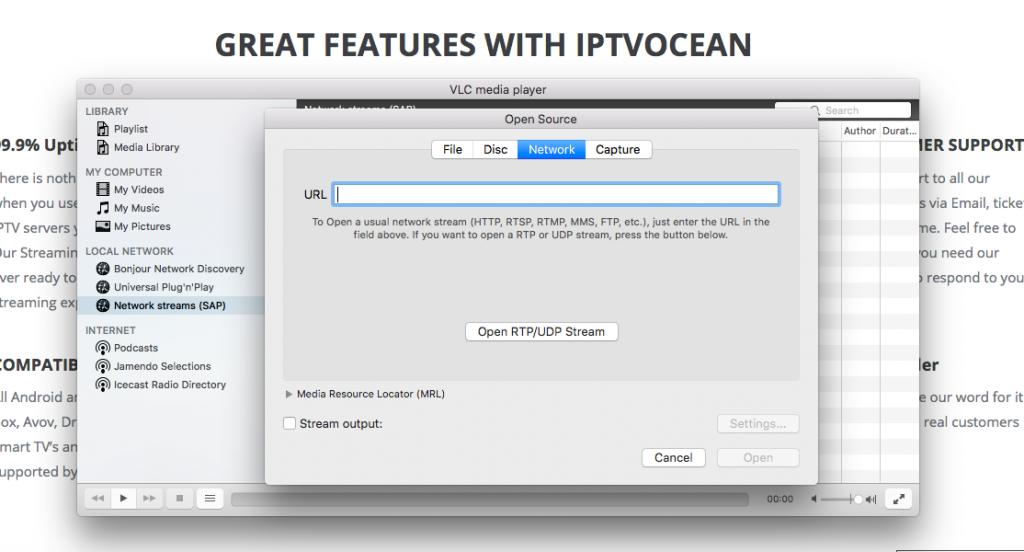
4. Here you have to paste the VLC Player link from our email.
5. The channels will be loading, so it may take a bit of time.
6. Everything will be set after that, so just select the desired channel and enjoy the LeaseIPTV subscription!











