How to Install IPTV on Smart TV – LG – Samsung

A great thing about our subscription is that you can use it on your Smart TV if you want as well. And you won’t have to go through lots of steps either.
1. Open your TV’s App Store. You will need to download the Smart IPTV app. If you go to http://siptv.eu/howto you can learn more about the app.
2. Open the app and then find the MAC address of the TV. Now you have to visit http://siptv.eu/mylist/
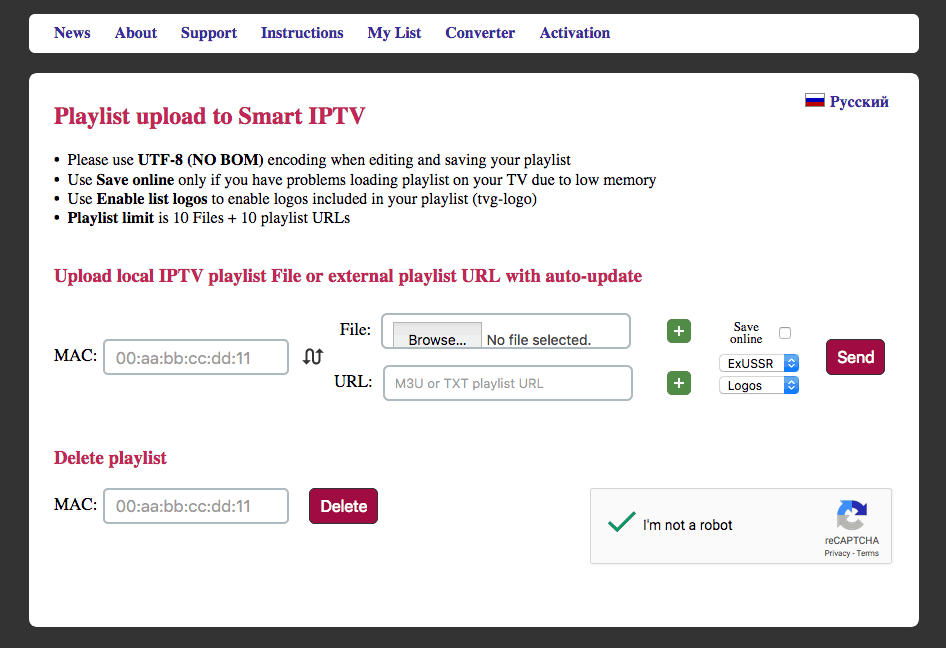
3. When you are on that page, you have to pay attention to the section named ‘Add external playlist links (URLs)’. Here you have to enter the MAC address. In the LINK section you just have to add the M3U link we shared with you!
4. Restart the application and once that is done you can see the new playlist with your channels. Enjoy the new LeaseIPTV subscription on your Smart TV.
Keep in mind that the application has dedicated EPG support!











