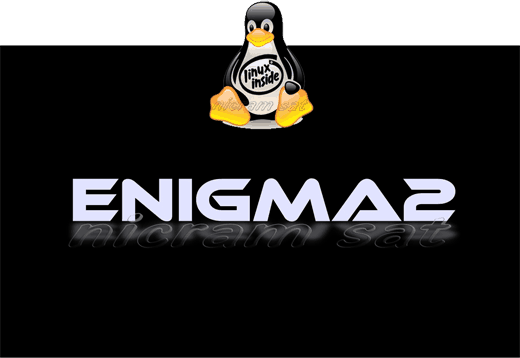How to Install IPTV on Smart TV – LG – Samsung
How to Install IPTV on Smart TV – LG – Samsung A great thing about our subscription is that you can use it on your Smart TV if you want as well. And you won’t have to go through lots of steps either. 1. Open your TV’s App Store. You will need to download…
Details